Serverside Webscripting [JLW322]
09.persistence
Persistence
Persistence?
-
HTTP is stateless
- HTTP does not provide a mechanism to keep or maintain information about other requests that might have happened
-
How can we keep information between two requests?
- How can we persist data between requests?
Example: Pizza Palace
Persistence using the querystring
Persistence using the querystring
- Collect all selected options, and attach them to the querystring of the
actionof the form - On the final page, all data can be found in a combination of
$_GETand$_POST -
Beware: only works with
<form method="post">- Reason: when the method is
get, the browser discards the already attached parameters fromactionand then adds all the fields of the form to it
- Reason: when the method is
Code
-
Let's take a peek
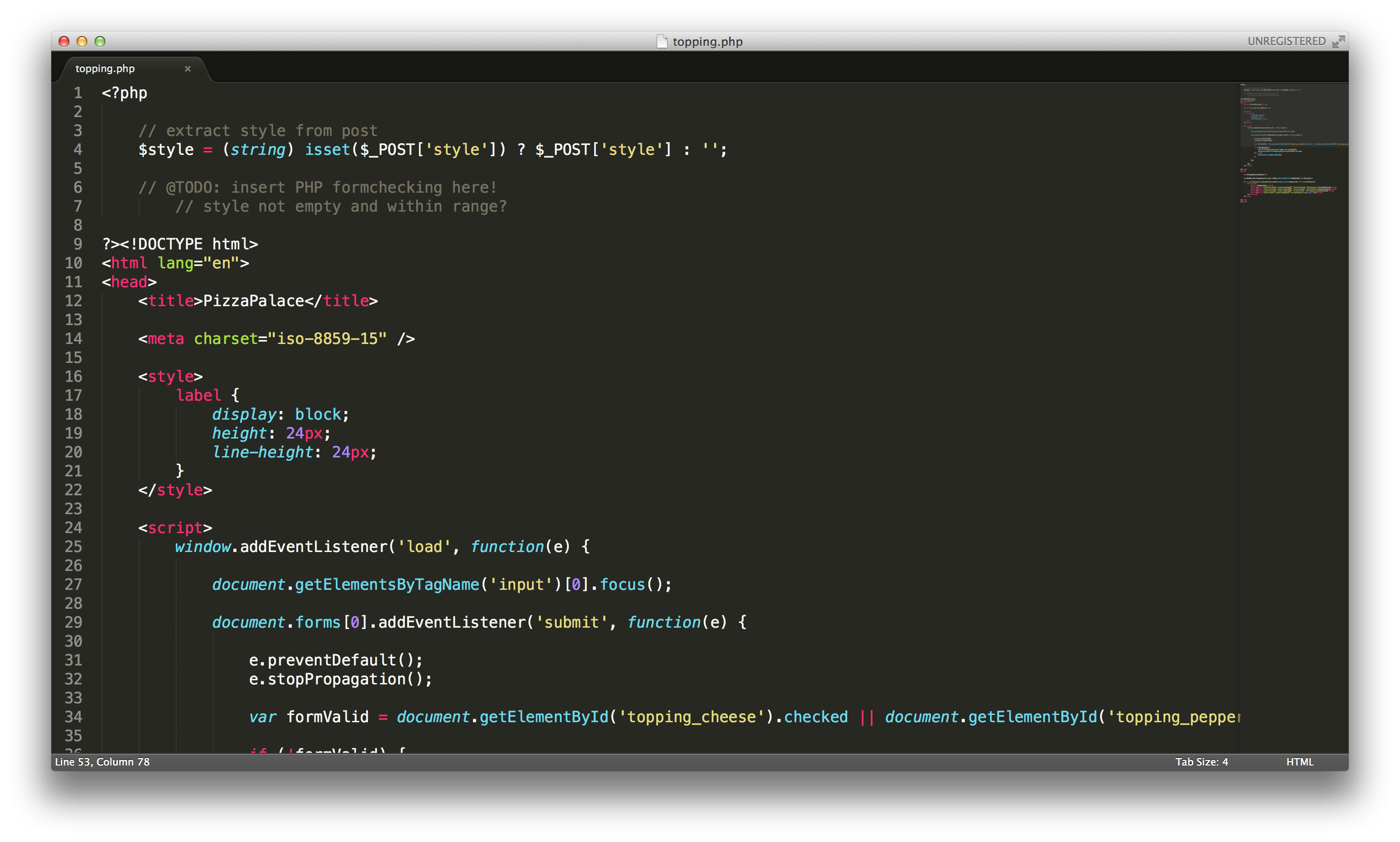
/assets/09/examples/1.pizzapalace/v1-querystring→On each page, extract the form parameters from
$_POST, and add it to theactionof the form. Remember tourlencode()them!On the following pages, extract the values to persist from
$_GETand re-add them to the formOn the final page, all parameters can be found in a combination of
$_GETand$_POST
Afterthoughts
- Querystring = Cumbersome
-
Per piece of data, you need to add an extra parameter to the querystring
- Even if you don't need that data immediately
- The client needs to re-send all data for each request
-
Per piece of data, you need to add an extra parameter to the querystring
-
Querystring = Limited
- Querystrings are limited in length (at about 2000 chars some browsers will start failing)!
-
Querystring = Insecure
- Adding a
?loggedin=trueparameter to the querystring is not secure - Params may be spoofed
- URLs may be passed on
- Adding a
Persistence using hidden fields
Persistence using hidden fields
- Collect all selected options, and add them to the form as hidden fields
- On the final page, all data can be found in either
$_GETor$_POST, depending on themethodused
Code
-
Let's take a peek
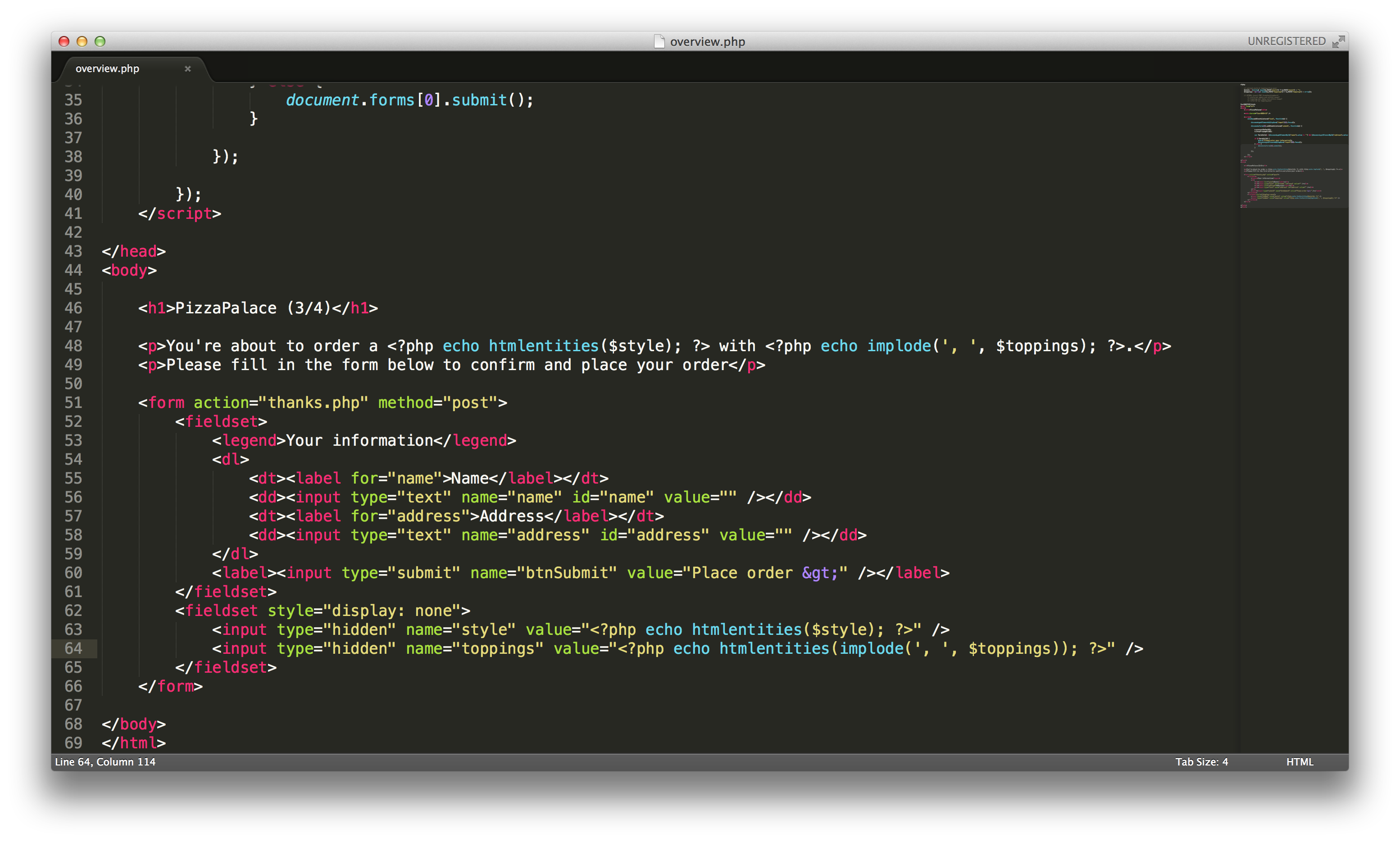
/assets/09/examples/1.pizzapalace/v2-hiddenfields→On each page, extract the form parameters from
$_GETor$_POST, and add it as a hidden field in the form.On the following pages, extract the values to persist from
$_GETor$_POSTand re-add them to the formOn the final page, all parameters can be found in either
$_GETor$_POST, depending on the formmethodused.
Afterthoughts
- Hidden Fields = Cumbersome
-
Per piece of data, you need to add an extra parameter to the querystring
- Even if you don't need that data immediately
- The client needs to re-send all data for each request
-
Per piece of data, you need to add an extra parameter to the querystring
-
Hidden Fields = Limited
- When using
$_GET: limit of querystring -
When using
$_POST: limit set by serverecho ini_get('post_max_size');
- When using
-
Hidden Fields = Insecure
- Adding a
loggedin=truehidden field is not secure - Params may be spoofed
- Adding a
Persistence using cookies
Cookies
- Store data on the client-side using
name=valuepairs -
Cookie usage not unlimited; Minimum requirements set via RFC 2109 (item 6.3, page 15)
-
Allow a minimum of 4kb to be stored in a cookie
- All browsers: 4kb max
-
Allow at least 20 cookies per domain
- Firefox & IE: 50 max
- Opera: 30 max
- Safari: unlimited
-
Allow at least 300 cookies in total
- Firefox: 1000 max
- IE & Opera: unknown
-
Allow a minimum of 4kb to be stored in a cookie
- The limits don't form a problem most of the time
Client-server traffic
-
Cookies are stored client-side.
- When visiting a website, the client will send all (valid) cookies to the server via a header in the request head
-
The server can instruct a client to set a cookie.
- The instruction is sent via a header in the server response head
- Only after (!) the entire response has been received will the client create the cookie
Cookie properties (1)
-
Properties/Fields
namevalueexpirespathdomainsecure
-
nameandvalue- Name of the cookie and its value
- Minimum required properties of a cookie
Cookie properties (2)
-
expires-
Time when a cookie should expire
- Default: current time
- Expire a week from now:
time() + 60*60*24*7 -
Delete a cookie by setting a time in the past
time() - 1- Best is to take a point in time way back, to overcome time differences between the server and client:
time() - 60*60*24*7
- Best is to take a point in time way back, to overcome time differences between the server and client:
-
Time when a cookie should expire
-
path-
Path on the domain on which the cookie is valid
- Default: current path
-
Cookie created on
/admincan't be read from/
-
Path on the domain on which the cookie is valid
Cookie properties (3)
-
domain-
Domain on which the cookie is valid
- Default: current domain
-
If
www.ikdoeict.beinstructs a cookie to be created forikdoeict.be, then that cookie can also be read fromstudent.ikdoeict.be
-
Domain on which the cookie is valid
-
secure-
Indicates if a cookie may only be transmitted from the client to the server when running over a secure connection
- Default:
false
- Default:
-
Indicates if a cookie may only be transmitted from the client to the server when running over a secure connection
Creating Cookies in PHP
-
Use a function named
setcookie()- Via the response header, an instruction is sent to the client to create a cookie
-
Function Parameters: the properties as described before
- Only
nameandvalueare mandatory
- Only
-
Example
setcookie('color', $theValue, time() + 24*60*60*7);
Reading Cookies in PHP
- Via a request header, all (*) cookies are automatically sent to the server when making a request.
-
PHP automagically populates a global associative array
$_COOKIE - Like
$_GETand$_POST, but for cookies -
Example
$color = (string) isset($_COOKIE['color']) ? $_COOKIE['color'] : '#FFFFFF';
Example: Color my site
Code
-
Let's take a peek
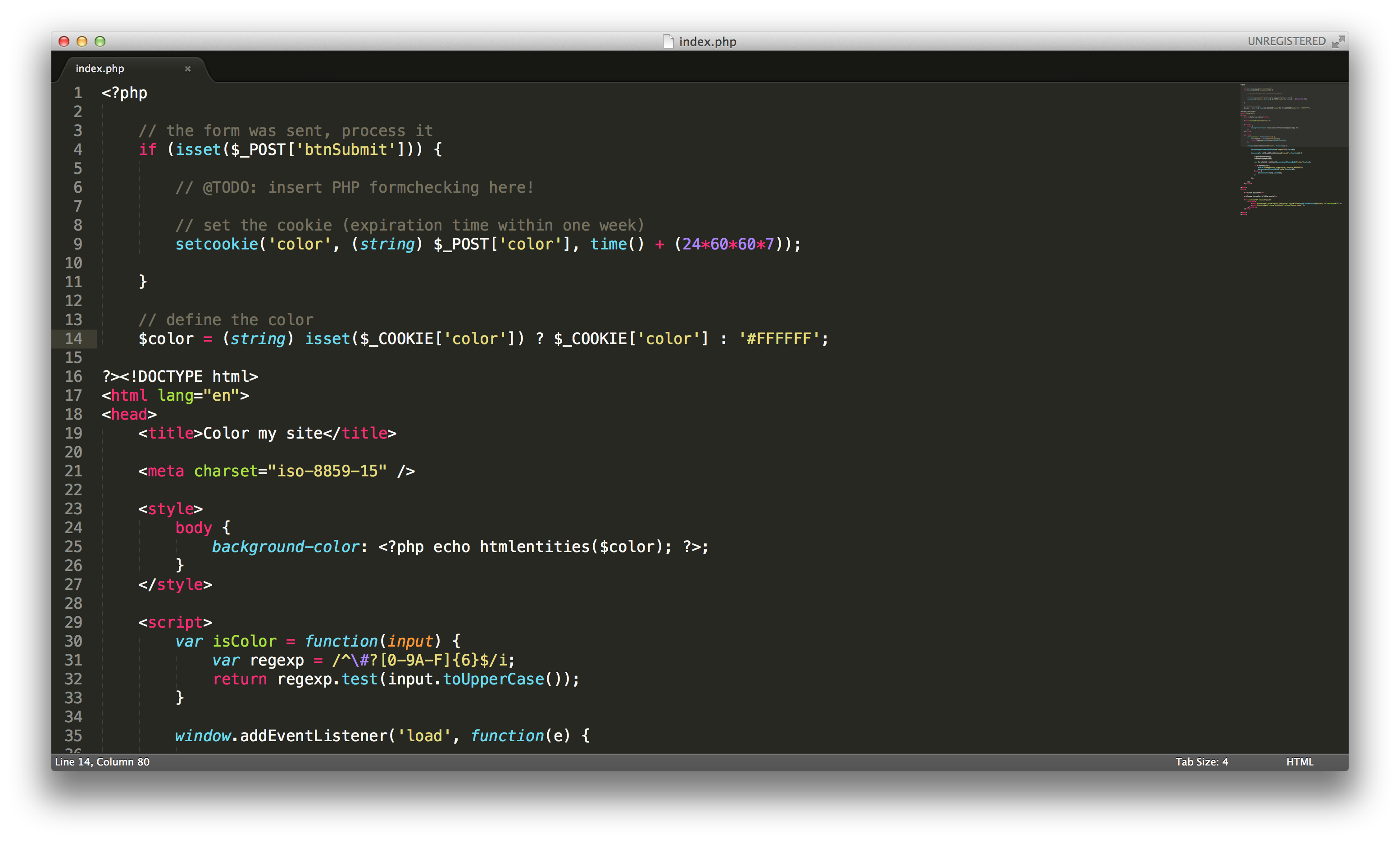
/assets/09/examples/2.sitecolor/v1-delay→Although the code looks OK, someting odd is happening: the color changes indeed, but with a one-page delay. Refreshing the page in the browser seems to fix this too
The problem relies in the fact that
setcookie()doesn't create a cookie, but sends an instruction to create one. At the time the page is being rendered, the cookie hasn't change yet (as the browser creates the cookie when the HTML's already been rendered)
Code, revisited
-
Let's take a peek
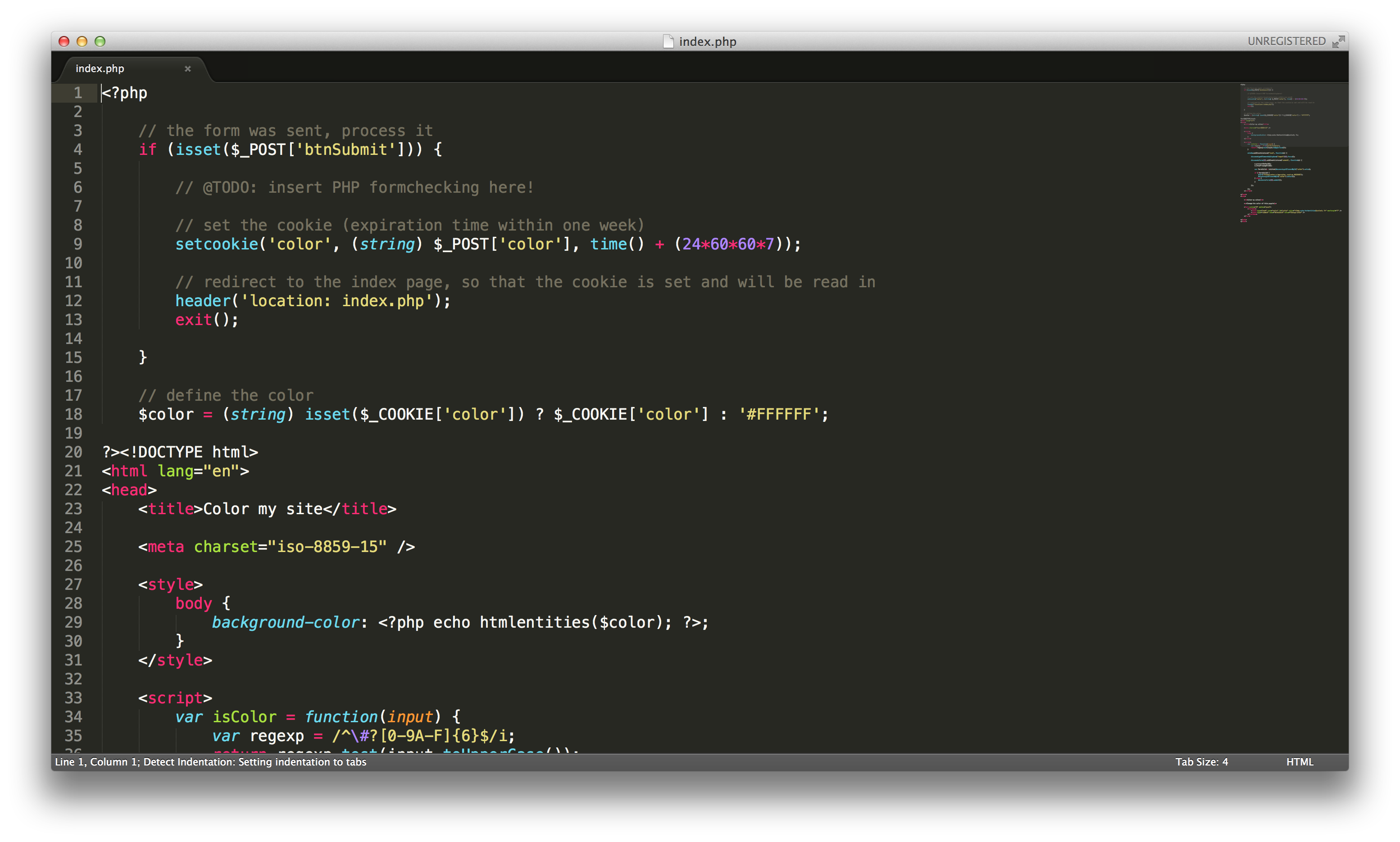
/assets/09/examples/2.sitecolor/v2-forcedrefresh→By using a
header('location: ...');we can enforce a refresh from within our PHP code. That way, when the page reloads, the cookie will be present.
Afterthoughts
- Ideal for storing data that needs to be saved for a longer time / in between sessions
-
Cookies = Uncertain
- Cookies may be manually deleted by the client
- Cookies may be disabled (browser settting)
- Cookies may overwrite eachother (FIFO)
-
Cookies = Insecure
- May be changed/read externally
- May be stolen via XSS
- Only to be used for storing non-critical data such as a color preference for example
Persistence using sessions
Sessions
- Session = period of time in which a user interacts with a website
-
Session starts with first request to a site and stops when you shut down the browser, or after a timeout
- Timeout is configurable on the server
-
A session is identified by a session id
-
The client needs to send the identifier with each request so that the server knows which session it is about
- May be sent using the querystring, a hidden field or a cookie
- If you forget sending it once, a new session id will be generated
-
The client needs to send the identifier with each request so that the server knows which session it is about
- Session variables are stored serverside, linked to the session id
Sessions in PHP
-
In PHP
-
The session id is stored in variable named
PHPSESSID- Name of the variable is configurable
- PHP provides you some functions to create, manipulate, and destroy sessions
- PHP fetches the variables linked to the session id and populates an associative array
$_SESSIONwith them
-
The session id is stored in variable named
Sessions, practical (1)
-
Starting / continuing a session
session_start();-
Searches for the
PHPSESSIDin$_COOKIE,$_GET, or$_POST- If not found, a (new) session id is generated
- If found, all linked vars are fetched and
$_SESSIONis populated
- Best is to call this function on each page, even if that page doesn't use the session data
-
Searches for the
Sessions, practical (2)
-
Storing a var in the session
session_start(); $_SESSION['name'] = 'Bramus!'; -
Fetching a var from the session
session_start(); $name = isset($_SESSION['name']) ? $_SESSION['name'] : 'stranger'; -
Erasing a var from the session
session_start(); unset($_SESSION['name']); -
Erasing an entire session
session_start(); // Best practice: unset all session vars before stopping the session foreach ($_SESSION as $key => $value) unset($_SESSION[$key]); session_destroy();
Passing the PHPSESSID
-
Session id must be sent with each request
- hidden fields (manual)
- query string (manual)
- cookies (automatic)
-
Example using querystring
session_start(); echo '<a href="nextpage.php?PHPSESSID=' . session_id() . '" title="to next page">to next page</a>'; -
Cookies do it automatically, based upon a
php.inisettingsession.use_cookies = 1- Enabled by default
- Easy, since you as a developer don't need to do any extra work
- Disadvantage: inherits all disadvantages that cookies have
Some php.ini settings
// path where sessions are saved on the server
session.save_path = /tmp
// name of the session id variable
session.name = PHPSESSID
// use cookies for storing the session id?
session.use_cookies = 1
// exipiry time of the cookie. Default value: when the browser closes
session.cookie_lifetime = 0
// expiry time of session variables
session.gc_maxlifetime = 1440Example: Authentication
Code
-
Let's take a peek
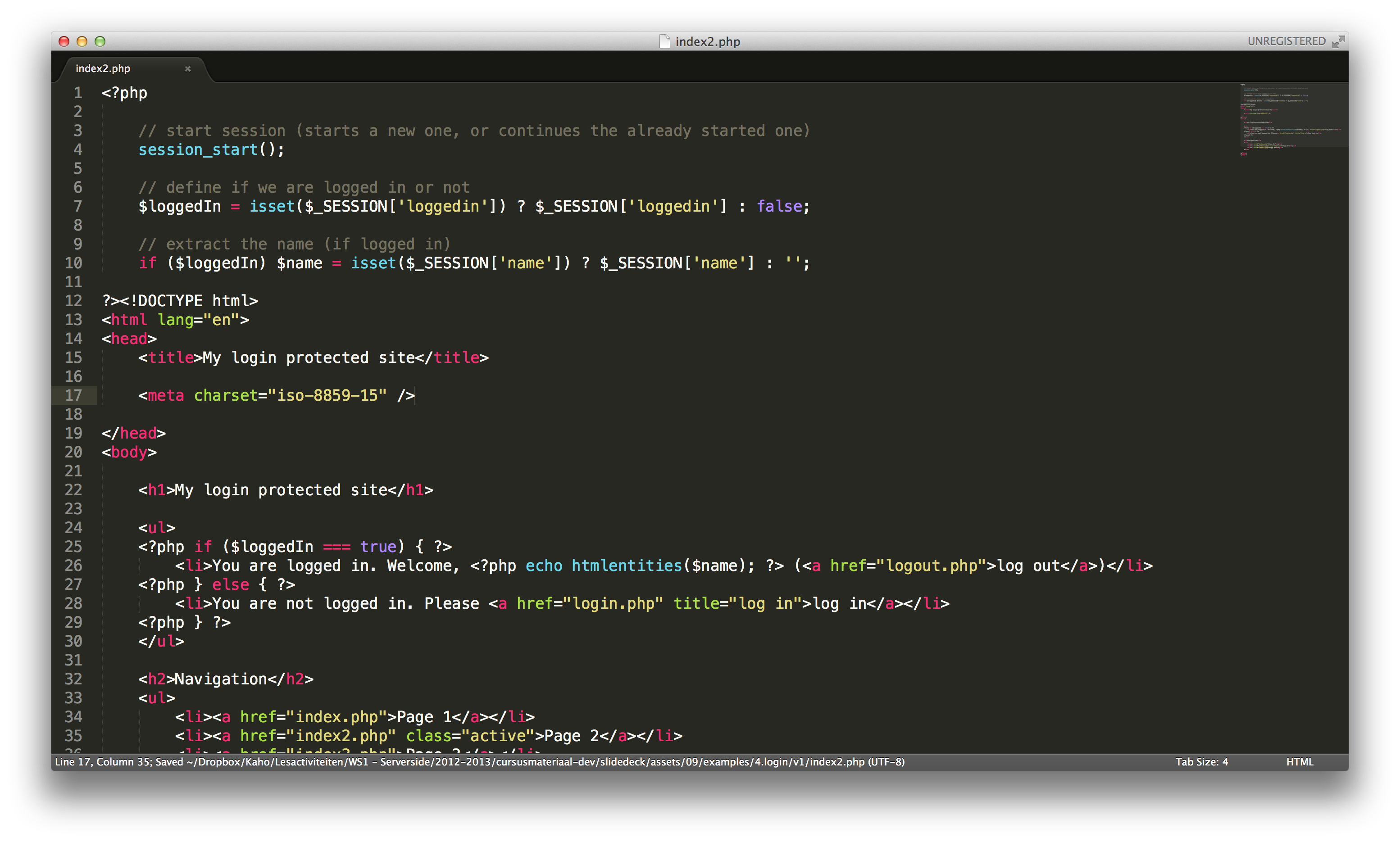
/assets/09/examples/4.login/v1→The login page is very simple for this proof-of-concept: any login where the username equals the password is accepted
If the login validates, a
userobject typically the result of a database query is stored in the session, along with thenameThe content pages use a simple
ifto display the$_SESSION['user']['username']or a request to log inThe logout page simply destroys the session and redirects to the index
Summary
Summary
-
4 ways to persist data between requests
- Querystring
- Hidden Fields
- Cookies
- Sessions
- Querystring and Hidden fields not practical when persisting lots of data. Okay for storing small amounts of (non-critical) data.
- Cookies are okay for storing (non-critical) data for a longer period of time
- Sessions suggested above all
Questions?
Code summary
A code-only summary of this chapter is available at 09.persistence.summary.html